Preview Tab
- On Preview screen, user can view Company and Management details as provided by user.
Table 7. Description of [Preview] window
| Name | Description |
|---|---|
| Back | User selects this to go to the 'Power of Attorney' window |
| Submit | Use selects this to complete the name reservation process. |
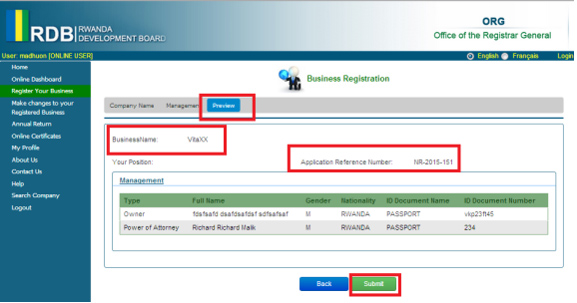
Figure 11. Preview Screen
- 'Application Reference Number' is displayed in 'Preview Screen'
- User has option to navigate through tabs on 'Name Reservation' screen to view or correct an data as required.
- User selects the 'Submit' button to complete the name reservation registration process.
- Success message displayed and user is navigated to the User dashboard screen.
- User can view the status of the submitted application by selecting 'Online dash Board' button from the left menu.
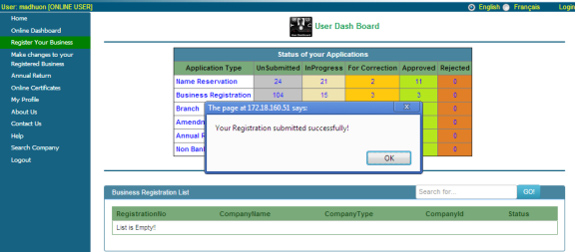
Figure 12. Success message on submission of name reservation