Management Window
- User can enter the 'Authorized Agent' and 'Power of Attorney' details in this window.
- Authorized Agent tab
- Do you want to make Authorized Agent same as yourself with 'Yes' and 'No' options displayed.
- On selecting 'Yes' screen dis played with user as person details.
- On selecting 'No' user has option to fill new details or can choose from existing list by clicking 'Choose' button.
- On entering the required details and clicking 'Save & Next' button, 'Power of Attorney' tab screen displayed.
Table 23. Description of [Management] tab Window for Enterprise registration
| Name | Desription |
|---|---|
| Initial view of [Management] window | |
| Authorized Agent (tab) | This tab is default selected and 'Authorized Agent' sub tab window is visible |
| 'Do you want to make the authorized agent same as yourself'. | 'Yes' and 'No' radio buttons available. Mandatory to select any of them. |
| User selects 'Do you want to make the authorized agent same as yourself' as 'Yes' or 'No' in Authorized Agent tab | |
| Choose (button) | On selecting 'Do you want to make the authorized agent same as yourself' as ' 'No' in Authorized Agent tab , user has option to select 'Choose' button and select the person details from existing list. (Refer fig 10.1 and table 6.1 for [Choose Pesron] functionality) |
| Document | This is mandatory dropdown field with 'Rwanda NID' and 'Passport' options in list. User selects any of the option from list. This field is autopopulated with data if 'Do you want to make the Owner same as yourself'radio button selected as 'Yes' and if user has selected person details from 'Choose' option |
| Selected Nationality | This is mandatory dropdown field. Field is populated only when [Document] dropdown is 'Passport' This field is autopopulated with data if 'Do you want to make the Owner same as yourself'radio button selected as 'Yes' and if user has selected person details from 'Choose' option |
| Document Number | This is mandatory text field. This field is autopopulated with data if 'Do you want to make the Owner same as yourself'radio button selected as 'Yes' and if user has selected person details from 'Choose' option |
| Go (button) | User selects this button to autopopulates details from NID database by providing the NID number in [Document Number] field. This button is populated only if [Document] dropdown selected as 'Rwanda NID' |
| Personal Details | |
| First Name | Mandatory text field. Autopopulated only for NID retrievals, 'Self' retrievals, 'Choose' retrievals |
| Middle Name | Optional text field. Autopopulated only for NID retrievals, 'Self' retrievals, 'Choose' retrievals |
| Family Name | Mandatory text field. Autopopulated only for NID retrievals, 'Self' retrievals, 'Choose' retrievals |
| Gender | Mandatory radio button options. Autopopulated only for NID retrievals, 'Self' retrievals, 'Choose' retrievals |
| Birth Date | Optional text field. Autopopulated only for NID retrievals, 'Self' retrievals, 'Choose' retrievals based on availabilty. |
| Nationality | Mandatory drop down field. Autopopulated only for NID retrievals, 'Self' retrievals, 'Choose' retrievals. |
| Address | |
| Country | Mandatory dropdown. Autopopulated only for NID retrievals, 'Self' retrievals, 'Choose' retrievals. |
| Address1 | Mandatory text field. Field is populated if country is not Rwanda for the person. Data is autopopulated for NID retrievals, 'Self' retrievals, 'Choose' retrievals. |
| Address2 | Optional text field. Field is populated if country is not Rwanda for the person. Data is autopopulated for NID retrievals, 'Self' retrievals, 'Choose' retrievals. |
| Address3 | Optional text field. Field is populated if country is not Rwanda for the person. Data is autopopulated for NID retrievals, 'Self' retrievals, 'Choose' retrievals. |
| District | Field is mandatory dropdown and field populated if country is Rwanda for the person. Data is autopopulated for NID retrievals, 'Self' retrievals, 'Choose' retrievals. |
| Province | Field is mandatory dropdown and field populated if country is Rwanda for the person. Data is autopopulated for NID retrievals, 'Self' retrievals, 'Choose' retrievals. |
| Cell | Field is optional text field. Field populated if country is Rwanda for the person. Data is autopopulated for NID retrievals, 'Self' retrievals, 'Choose' retrievals if available. |
| Street Name | Field is optional text field. Field populated if country is Rwanda for the person. Data is autopopulated for NID retrievals, 'Self' retrievals, 'Choose' retrievals if available. |
| Phone Number | Mandatory text field. Field is autopoulated with values for self, choosen, NID retrievals. |
| Mandatory text field. Field is autopoulated with values for self, choosen, NID retrievals. | |
| PO Box | Optional text field. Field is autopoulated with values for self, choosen, NID retrievals based on availability. |
| Fax | Optional text field. Field is autopoulated with values for self, choosen, NID retrievals based on availability. |
| Attachments | |
| Choose File (Attachment for Passport) | This is mandatory for a choosen retrieval or new Passport details. User selects this button to upload corresponding document from their system. |
| Choose File (Attachment for Power of Attorney) | This is mandatory and populated only if user provides Power of Attorney person details. |
| Attach (button) | On selecting this button, file is uploaded and details displayed. |
| Other - | |
| Clear (button) | On selecting this all the details in Personal Identification Document, Personal Details , Address , Attachments sections are cleared with data. |
| Back (button) | On selecting this button, user navigates to previous tab window, 'Company Name' |
| Save & Next (button) | On selecting this details are saved and user navigates to next tab window. |
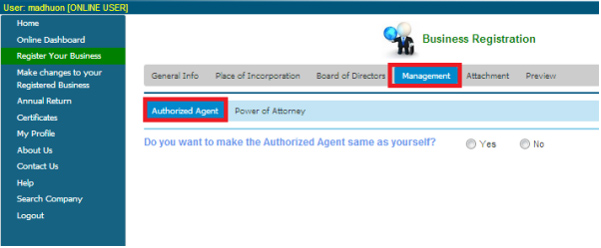
Initial view of Management Window
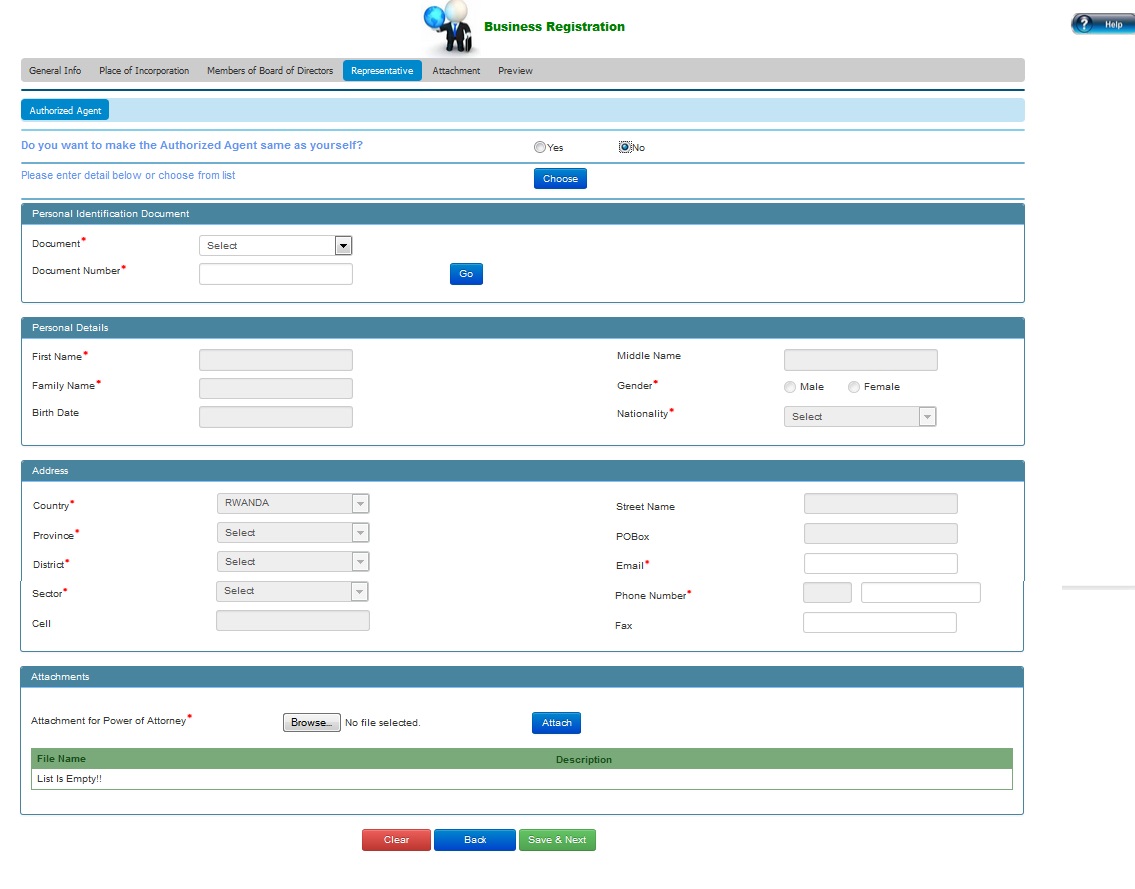
Screen for filling person details in Management window
Figure 31 [Management] window