Place of Incorporation Window
- User enters the place of Incorporation address details in this screen.
- On selecting 'Back' button user is navigated to 'Company Name' tab of 'General Info' window.
- User enters the details in 'Place of Incorporation' window and clicks 'Save & Next' button.
- It is mandatory to fill Place of Incorporation details as described in Table 20.
Table 21. Description of [Place of Incorporation] Window
| Name | Desription |
|---|---|
| Country | User selects the country from drop down list. This is mandatory. |
| Address1 | This is mandatory field and populated if country selected other than 'Rwanda' |
| Address2 | This is optional text field and populated if country selected other than 'Rwanda' |
| Address3 | This is mandatory text field and populated if country selected other than 'Rwanda' |
| Province | This is mandatory drop down and populated if country selected is 'Rwanda' |
| District | This is mandatory drop down field and populated if country selected is 'Rwanda' |
| Sector | This is mandatory drop down field and populated if country selected is 'Rwanda' |
| Cell | This is optional text field and populated if country selected is 'Rwanda' |
| Street name | This is optional text field and populated if country selected is 'Rwanda' |
| Phone Number | User enters the phone number in this field. This is mandatory. |
| User enters the Email id in this field. This is mandatory. | |
| Fax | User enters the fax in this text field. This is optional |
| POBox | User enters the PO Box number in this text field. This is optional |
| Back (button) | On selecting this, user is navigated to 'Company Name' tab of 'General Info' window. |
| Save & Next (button) | On selecting this data is saved and user is navigated to 'Board of Directors ' tab window |
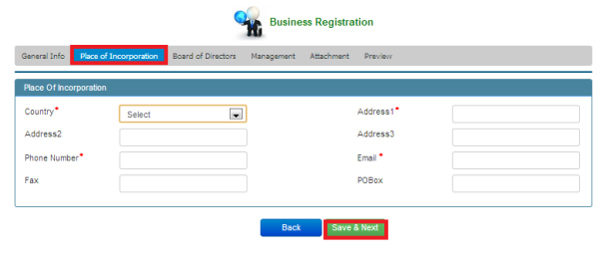
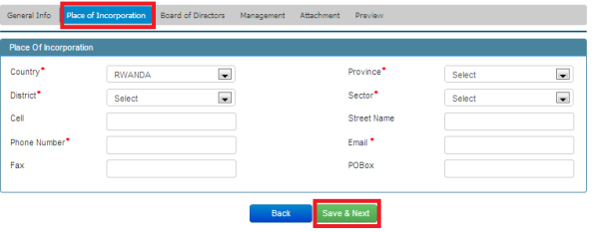
Figure 29. Place of Incorporation Window