Preview Window
- Registration details are displayed on screen. They are only viewable.
- On selecting 'Back' button, user is navigated to 'Attachments' screen.
- On selecting 'Submit' button, registration is successfully submitted and success message displayed.
- User can view the status of the submitted application by selecting 'Online dash Board' button from the left Menu.
Table 18. Description of Preview window
| Name | Desription |
|---|---|
| Back (button) | On selecting this button, user is navigated to the 'Attachments' screen. | Submit (button) | On selecting this button registration is submitted successfully and success message displayed. |
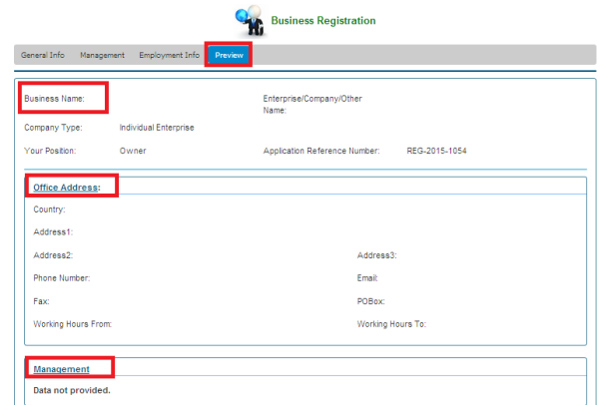
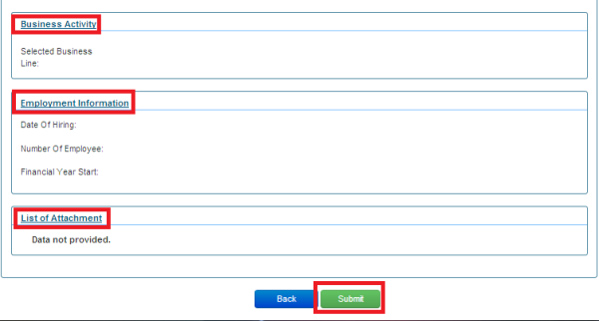
Figure 26. [Preview]Window for Enterprise registration