NAME RESERVATION
- User should be logged into the system and Main System window appears on the screen.
- Select [Register your Business] button from the left menu.
- [Business registration] screen Main Window displayed. (Figure 8).
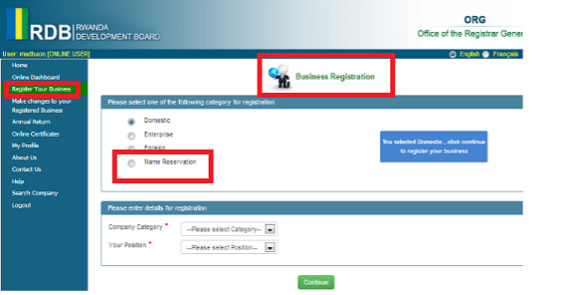
Figure 7. Business registration Main Window.
Table 4. Description of [Business registration] screen Main window
| Name | Description |
|---|---|
| Domestic | User selects this radio button for business registration of type domestic. This is default selected and mandatory to proceed with registration process of the type. |
| Enterprise | User selects this radio button for business registration of type Enterprise. This is mandatory to proceed with registration process of the type. |
| Foreign | User selects this radio button if they want to retrieve their password by providing their user name. |
| Name Reservation | User has to select this radio button for a business name reservation. |
| Company Category | Based on the business type, this drop down field is populated. User selects a option from list and is mandatory. This field is not populated if the selected business type is not further categorized. |
| Your Position | This dropdown is populated when domestic/enterprise/foreign selected. Dropdown is not populated when 'Name Reservation' radio button selected. This field is mandatory. |
| Continue | On selecting this user navigates to other windows to fill the business registration information. |
- Select 'Name Reservation' radio button from [Business Registration] screen Main Window.
- User selects 'Continue' button.
-
User will be navigated to the following tabs to complete the name registration process.
- Company Name
- Management
- Preview